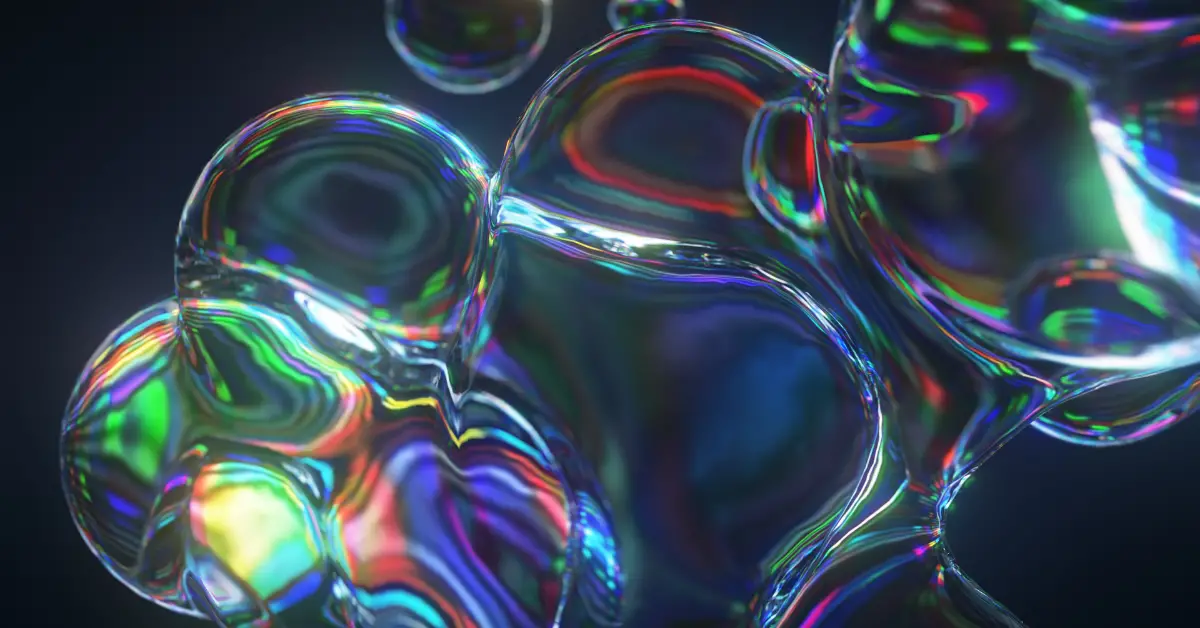You want to know “What is chromatic aberration in video games”?
Then you’ve come to the right place! Chromatic aberration is an error that occurs in the real world when videos are recorded via a camera. This happens due to the built-in lenses.
This effect is then recreated in video games. In this short article, we explain exactly how this works and why it is used in video games.
Understanding: “What is Chromatic Aberration in Video Games?”
Chromatic Aberration is a visual effect in video games that aims to enhance the overall graphical experience. Let’s quickly define what chromatic aberration means.
It’s a term used to describe the appearance of color fringing on objects due to the lens’s inability to focus all colors into a single point. This effect occurs in photography, filming, and now in video games.
Game developers use this effect to:
- Create more realistic visuals.
- Enhance the cinematic feel of the game.
- Provide a more immersive experience for players.
Many games offer the option to enable or disable chromatic aberration, which comes down to personal preference.
Chromatic aberration doesn’t have a significant impact on the performance of a game. Chromatic aberration does cause color distortion, but it doesn’t significantly affect the gaming experience in our opinion.
In summary, chromatic aberration is a unique graphical feature in games that adds a cinematic touch and contributes to the overall realism and immersion. It’s not for everyone, but it’s certainly an interesting concept to explore within video game graphics.
Detailed Explanation: Chromatic Aberration in Video Games

Visual Impact on Gameplay
Chromatic aberration is a feature in video games that adds a unique, cinematic quality to the visuals. It mimics lens distortions and creates color shifts or fringes around objects, enhancing the immersive experience of the game.
We found that some players appreciate the added realism and authenticity it provides, creating an emersive environment similar to that of photographs and movies. However, others may find it distracting or unnecessary. Opinions regarding the visual impact of chromatic aberration on gameplay can be quite subjective.
Technical Implementation
Implementing chromatic aberration can be achieved through post-processing techniques. These effects are applied after the main rendering process and can further polish the game’s graphics. The main goal of this implementation is to simulate the refraction of light into the lens of a camera. Shader programming and GPU-based techniques are typically used to achieve these visual effects.
Here are some key aspects to consider:
- Post-processing effects: They help enhance the game’s graphics after the main rendering process.
- Shader programming: It is used to create the visual effects of chromatic aberration.
- Performance impact: Depending on the implementation, chromatic aberration can have a negligible or significant impact on a game’s performance.
Challenges and Solutions
While chromatic aberration can offer a more cinematic experience, it’s not without its challenges. For some players, the visual distortion may cause discomfort or even motion sickness. Another issue that may arise is the potential impact on game performance, particularly for older or less powerful hardware.
However, many developers provide an option to toggle chromatic aberration on or off. By providing this choice, they cater to the preferences of various players and allow for smoother gameplay on less capable systems. We recommend exploring your game’s settings to find the optimal configuration for your personal gaming experience.
Adjusting Chromatic Aberration
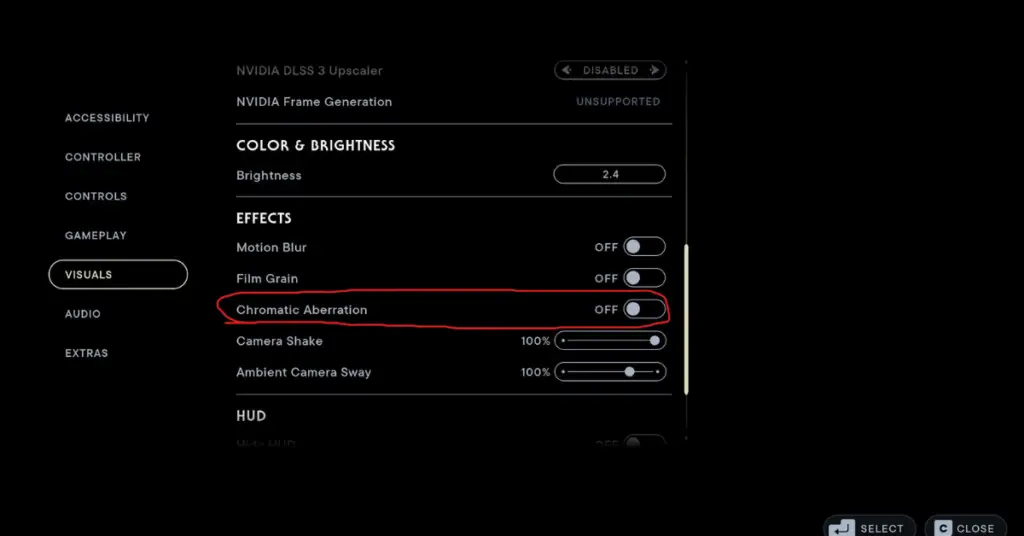
In-Game Settings
The first and most straightforward method would be through the in-game settings. Many modern games provide graphics options that allow you to toggle Chromatic Aberration on or off. To help you understand the impact of CA, here’s a quick comparison between having it enabled and disabled:
Chromatic Aberration Enabled:
- Gives a cinematic and vintage look
- Realistic camera lens effects
Chromatic Aberration Disabled:
- Clearer, cleaner visuals
- Better performance on lower-end hardware
If you’re in the game and don’t see an option for Chromatic Aberration in the graphics settings, check for an “Advanced Graphics” or “Post-Processing” section as it might be located there.
Post-Processing Tools
If the game you’re playing doesn’t have an in-built setting for adjusting Chromatic Aberration, you can still modify it using third-party post-processing tools. These tools, like ReShade, can be used to externally tweak a game’s graphics, enabling you to add or remove visual effects like Chromatic Aberration. Here’s a brief rundown of the process:
- Download ReShade: Visit reshade.me and download the installer.
- Install ReShade: Run the installer and select your game’s executable file.
- Select Effects: Choose the desired effects (including Chromatic Aberration).
- Adjust In-Game: Press the designated hotkey (usually
Home) to access the ReShade menu and adjust your effects accordingly.
Keep in mind that using post-processing tools might impact your game’s performance, so use them with caution on lower-end hardware.
By adjusting Chromatic Aberration through in-game settings or post-processing tools, you can customize the visual experience of your games. Whether you prefer the cinematic style of CA or a cleaner look, the choice is yours.
My Opinion of Chromatic Aberration in Video Games

I have never noticed this chromatic aberration effect as negative or I have not perceived it as such. So I’m not against it. In my future gaming sessions, however, I will pay attention to it and activate and deactivate it.
I will report in an update of this article how I liked it or not.
FAQ
Why is chromatic aberration bad in games?
Chromatic aberration in games can cause a blurring effect that detracts from image clarity and visual quality.
Is chromatic aberration better off?
Chromatic aberration is typically considered an imperfection and is often better off corrected to improve image sharpness and overall visual fidelity.
What is the purpose of chromatic aberration?
Chromatic aberration adds a realistic or stylistic effect to images, often used to convey a certain mood or indicate visual distortion (Adobe).
If you liked this post about “What is chromatic aberration in video games” don’t forget to follow us on Pinterest so you don’t miss any more video game articles!