As PC gamers, we understand the appeal of creating an amazing living room PC gaming setup. It’s the perfect way to bring the excitement and versatility of PC gaming into your living room. Combining the comfort of your couch and the big-screen TV with the performance of a powerful gaming PC gets you to another level.
We’ve spent hours of research to set up the ultimate living room gaming experience. From the hardware and peripherals to the best way to use your available space, we’ve discovered the secrets to maximizing every aspect of your setup. Now we will share this knowledge with you so that you can elevate your gaming sessions to new levels.
Join us on this thrilling journey as we guide you through the ins and outs of creating an awesome gaming oasis right in your living room. With our help, you’ll soon have a living room PC gaming setup that will make your friends green with envy while providing hours of gaming pleasure for you and your loved ones. Let’s make your living room gaming dreams a reality!
Hardware for Living Room PC Gaming Setup
We all know how important it is to have a fantastic living room PC gaming setup. It can elevate our gaming experience and make those long sessions even more comfortable and enjoyable. A significant aspect of creating the perfect environment lies in choosing the best hardware. Let’s discuss some essential components that will ensure a seamless and immersive experience in our cozy gaming corner!
The heart of any gaming setup is definitely the gaming PC itself. When choosing your living room PC gaming setup, the most important component is the graphics card. Be sure that this component has enough power for 4k resolution. Because the best TVs have this screen resolution.
So we get to the next component the gaming TV which offers low input lag and a high refresh rate. Many modern TVs come with game mode settings, making them a suitable choice for your living room PC gaming setup. A large display with high resolution contributes to an immersive gameplay experience.
Now we need perfect input devices, a wireless keyboard and mouse or a lapboard can be a great addition to your living room gaming setup. They provide comfort and flexibility while playing from the couch source. Additionally, game controllers can offer more convenience and versatility, depending on the types of games you prefer.
Lastly, but equally important, is having a dedicated audio system like surround-sound speakers or a quality gaming headset. We prefer headsets because they provide a better gaming experience than audio systems.
Choosing the Right PC

In this section, we’ll discuss the pros and cons of desktop and laptop gaming PCs, as well as the specifications to consider for optimal performance.
Tip 1 – Desktop Vs Laptop
Gaming desktops tend to offer more power and customization options, making them a popular choice for serious gamers. They usually come with dedicated graphics cards, powerful processors, and extensive cooling systems to ensure smooth gameplay. In contrast, gaming laptops are portable and often feature sleek designs, making them a stylish addition to your living room. However, they might not be as powerful as their desktop counterparts due to limitations in size, cooling, and hardware.
So we will recommend a desktop PC for our living room PC gaming setup. Only if you have a very limited room space you can choose a laptop.
Pros
- Smooth 144Hz display
- RTX 3050 GPU provides impressive graphics power
- "Killer" network connectivity
Cons
- At least only 8GB of RAM
- It tends to run warm, which is typical but something to watch for
- 5.51 lbs weight is something to consider, if you move often
Tip 2 – PC Specifications

To enhance your gaming experience, pay close attention to the PC specifications. Key factors to consider include:
- Processor: A powerful processor, such as the AMD Ryzen 5/7 or Intel Core i5/i7 (12th generation or higher), is essential for running games smoothly and ensuring quick load times.
- RAM: An ample amount of RAM (16GB or more) will help your gaming PC handle complex games.
- Graphics Card: A dedicated graphics card, like the Nvidia GeForce RTX 3070 or AMD Radeon RX 6700 or higher is recommended for playing at a 4k screen.
- Storage: Opt for solid-state drives (SSDs) rather than traditional hard drives (HDDs) to boost game loading speeds and overall system performance.
- Cooling System: A robust cooling system will keep your PC from overheating and can make your system very quiet. Processor and case cooling fans from “be quiet!” can we recommend for you. Their cooling is very good and they are mostly very quiet.
By considering these critical factors, you can tailor your living room PC gaming setup to your preferences and enjoy an immersive gaming experience.
PC Peripherals
As gamers, we know that a great living room PC gaming setup starts with selecting the right peripherals. In this section, we’ll dive into four essential components you’ll need: the gaming mouse and keyboard, gaming controller, monitors, and audio equipment.
Tip 3 – Gaming Mouse and Keyboard

For precision and control, a high-quality gaming mouse and keyboard are must-haves. A wireless gaming mouse can provide the flexibility you need in your living room setup. Also, consider investing in a lapboard to comfortably use your mouse and keyboard on your lap while gaming on your couch.
PROS
- very good lightning
- good for medium to small hands
- Lightweight
CONS
- not for large hands
Tip 4 – Gaming Controller

Sometimes, a mouse and keyboard aren’t the most convenient options for living-room gaming. A gaming controller can enhance your gaming experience, particularly when playing genres that are controller-friendly. We recommend the Microsoft Xbox Controllers because they have high compatibility with PC games and the Windows operating system.
Tip 5 – Monitors
While some gamers prefer using TV screens for their living room PC gaming setup, others opt for high-quality gaming monitors that offer detailed graphics, faster refresh rates, and low input lag. Depending on your space and preferences, choose the display option that best suits your living room PC gaming setup.
Tip 6 – Audio Equipment
Incorporating a powerful audio system in your living room PC gaming setup can significantly elevate your experience. From immersive soundbars. We also have written in the upper paragraph that we recommend high-quality wireless headphones like the Corsair Virtuoso RGB Wireless XT Gaming Headset. But you can experiment with different options to create an immersive audio experience that truly complements your gaming.
Tip 7 – Steam Deck
We know how important it is to have the perfect living room PC gaming setup. That’s why we’re excited to introduce you to the Steam Deck as a versatile alternative to a traditional gaming PC.
The Steam Deck is a portable gaming system that allows you to play your favorite PC games on the go or in the comfort of your living room. With its powerful hardware and impressive performance, it can support a wide range of games, from indie titles to blockbuster hits.
One of the significant advantages of using the Steam Deck in your living room PC gaming setup is its versatility. You can easily switch between handheld mode and desktop mode by following a few simple steps. Doing this lets you connect your deck to a larger screen and use additional peripherals to enjoy an immersive gaming experience.
Despite its modest size, the Steam Deck delivers solid performance and a convenient way to play games in your living room. It’s essential to keep in mind that, while it’s powerful enough to handle many games, it may not compare to the performance of dedicated gaming PCs. A Reddit user described the Steam Deck as a “Swiss army knife” – versatile but not necessarily the best in every situation.
So look forward to the Steam deck as an alternative hardware for a gaming PC.
Lighting and Ambience
As we set up our living room PC gaming rig, one aspect to consider is the lighting and ambiance. A lighting plan can not only enhance the visuals of our gaming experience but also create a more immersive atmosphere. Let’s dive into some key elements to achieve that perfect living room PC gaming setup.
Tip 9 – RGB Lighting
RGB lighting has become a staple in gaming setups, and it’s here to stay. Incorporating RGB lights into our living room can add a touch of vibrancy and personality while we game. One option worth considering is the LIFX Beam, which offers individual beams of customizable colors. These beams are easy to install and can be tailored to match our desired gaming mood.
Another popular choice is the Philips Hue Light Strips. These flexible strips can be attached to desks, TVs, or behind monitors, transforming our living room into a gaming haven with dynamic scenes and animations.
Tip 10 – Window Management
Window management is an important aspect of designing a living room PC gaming setup. Strategically placing curtains or blinds can not only control the amount of natural light entering the room but also minimize reflections and glare on the TV-Screens in our living room PC gaming setup. Blackout curtains are a great choice for keeping the sun at bay during intense gaming sessions, as they can block out most external light.
Additionally, consider the layout of the living room – find the sweet spot for our gaming setup where predominantly indirect light sources are used. Combine these with ambient lighting options like wall sconces, laser projectors, or LEDs to create the ideal balance of brightness and depth for an enjoyable and immersive gaming experience.
Tip 11 – Cable Management

In our quest to create the perfect living room PC gaming setup, cable management plays a critical role! Let’s dive right into how we can keep those cables under control and maintain a clean and clutter-free gaming area.
First planning our cable layout is essential. Before we start organizing, let’s determine where each device will be placed and how we want to route the cables 1. This will help us identify the optimal cable management solutions for our specific setup.
Once we’ve planned our cable layout, we can use several techniques to keep the cords tidy:
- Use cable ties and Velcro straps. These handy little tools can easily bundle together multiple wires for a neater appearance.
- Invest in cable management sleeves or tubes. These products can be several cables at once, keeping them out of sight and giving a more polished look to our living room gaming setup.
- Secure cables with adhesive-backed cable clips. Cable clips can help us maintain a neat and orderly path for our cords, reducing the chances of tangles or unsightly messes.
Keep in mind that the ideal cable route minimizes the visibility of the cords on the front of our gaming devices 2. When placing our PC, monitor, and other peripherals, we should consider how each cable will connect while staying as discreet as possible.
Lastly, don’t forget to measure the cable pathways around our living room to avoid cable slack 3. Inaccurate measurements can lead to excess cords cluttering up our space, so it’s better to add a few extra inches to our estimates than fall short.
Footnotes
- https://www.leetdesk.com/blog/gaming-room/cable-management ↩
- https://www.howtogeek.com/718261/5-tips-for-optimal-pc-cable-management/ ↩
- https://www.wired.com/story/lazy-gamers-guide-cable-management/ ↩
Tip 12 – Room Layout Planning Step By Step
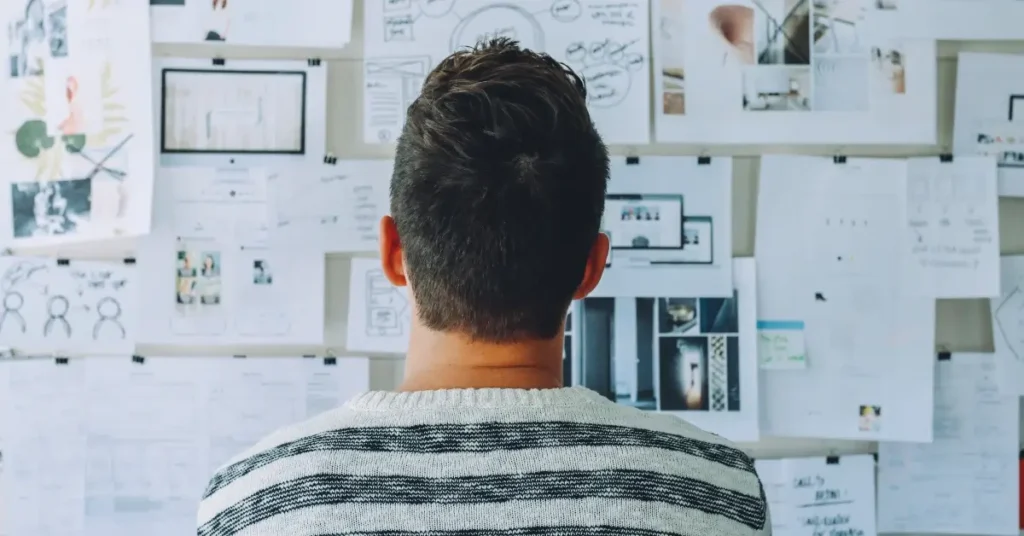
We all know that the key to a comfortable and immersive living room PC gaming setup lies in the arrangement of your space. In this section, we’ll discuss some factors to consider when planning the layout of your living room PC gaming setup.
First and foremost, you need to determine the best location for your gaming PC. You could opt for a mini PC that takes up less space and blends well with your living room décor. Ideally, place your PC near your TV or monitor, ensuring you have easy access to HDMI ports and power outlets.
After you’ve found the right spot for your PC, it’s time to consider seating options. Choose a comfortable couch or a supportive gaming chair that suits your individual preferences. Distance and viewing angles are crucial for an enjoyable gaming experience. Make sure your couch is a suitable distance from the screen, typically 1.5 to 2.5 times the diagonal screen size. This helps reduce eye strain during long gaming sessions.
Console and peripheral storage is another critical aspect of your living room PC gaming setup. Invest in a storage solution that keeps your gaming accessories organized and easily accessible. This could be a dedicated gaming desk or shelves designed specifically for your consoles, controllers, games, and peripherals.
Finally, think about cable management we wrote in the chapter before to keep your living room looking tidy and clutter-free. Use the discussed possibility for cable management.
Our Thoughts About PC Gaming in a Living Room
We think that with a well or well-planned layout, your living room PC gaming setup will not only be functional but also visually appealing and conducive to an enjoyable gaming experience. So take some time to plan your living room PC gaming setup and in the future, you will have so much more fun gaming your favorite games.
FAQ
How do I build a gaming setup in my living room?
To build a gaming setup in your living room, consider a large TV, comfortable seating, a gaming console or PC, and a sound system. Make sure to have a stable internet connection and proper lighting. Plan the layout and cable management for a clean look.
How can I play PC games in my living room?
To play PC games in your living room, you can use a gaming laptop, a Steam Link device, or a mini PC. Connect your device to a TV or monitor and use a wireless keyboard and mouse or a game controller. Make sure to have a stable internet connection and proper lighting.
What all do I need for a PC gaming setup?
For a PC gaming setup, you will need a high-powered gaming PC or laptop, a gaming monitor, a comfortable chair, a gaming keyboard and mouse, a headset or speakers, and a stable internet connection. You may also want to consider additional accessories such as a game controller, a webcam, and lighting.
If you liked this post about living room PC gaming setup don’t forget to follow us on Pinterest so you don’t miss any more gaming room news!



