Everyone is looking for them and there is one for everyone. The best gaming mouse.
There are many different gaming mice on the market and, in our opinion, there is a suitable mouse for every type of gamer. The two biggest manufacturers are Razer and Logitech. They have different variants on the market.
Whether for large or small hands. But weight is also crucial for many games, which is why there are super lightweight and equally heavy mice. The weights can often be adjusted here.
Another important factor for many is the DPI. There are two camps here the players who swear by a high DPI and those who need a low one to hit something.
Top 6 Best Gaming Mouse
Razer Viper V2 Pro
The Razer Viper V2 Pro is a fantastic option for gamers who require top-notch performance. With its ambidextrous design and lightweight build, this mouse will comfortably cater to various types of gamers. It boasts excellent raw performance and is suitable for FPS and MMO games alike.
PROS
- Lightweight
- Symmetrical shape
- Glides very smoothly
CONS
- Some customers report about connectivity problems
- Design is a little bit bulky
Logitech G305 Lightspeed
Next is the Logitech G305 Lightspeed, an impressive wireless gaming mouse that won’t break the bank. With its robust build and responsive performance, the G305 caters to gamers with lower budgets. As a bonus, this mouse has a long-lasting battery life that allows for extended gaming sessions.
PROS
- Good battery life
- Perfect performance
- Feels comfortable in the hand
- Wireless budget gaming mouse
CONS
- clicking don't feel like Logitech
Logitech G Pro Wireless
Another popular choice among gamers is the Logitech G Pro Wireless. Designed for esports professionals and casual gamers alike, the G Pro Wireless combines lightweight design and excellent ergonomics for a comfortable gaming experience. Also, it supports customizable DPI settings, ensuring smooth and precise performance.
PROS
- Very comfy design
- Onboard memory profiles
- Symmetrical for righties and lefties
CONS
- wheel clicking gives less feedback
Razer Basilisk V3 (Wired)
The Razer Basilisk V3 offers a versatile gaming experience with its adjustable scroll wheel resistance and customizable DPI settings. Its ergonomic design ensures a comfortable grip, while innovative features like the smart scroll wheel enable greater in-game accuracy and control.
PROS
- One of the best rated mouse
- programmable buttons
- adjustable scroll wheel
CONS
- not symmetrical - only right handed
- wheel can be loud
Razer DeathAdder V3 Pro
The Razer DeathAdder V3 Pro sets new standards for gaming mouse ergonomics. With an updated design and refined scroll wheel, it ensures a comfortable grip and superior control. The Focus+ optical sensor delivers speed and accuracy, meeting the needs of both casual and competitive gamers. The customizable Chroma RGB lighting adds a touch of personalization to this already impressive gaming mouse.
Razer Cobra Pro
Last but not least is the Razer Cobra Pro. This ambidextrous gaming mouse combines a sleek design with exceptional performance. The customizable DPI settings, responsive clicks, and additional buttons make the Cobra Pro well-suited for various gaming genres, like FPS and MMO games.
PROS
- very good lightning
- good for medium to small hands
- Lightweight
CONS
- not for large hands
Important Features of a Gaming Mouse
Which functions and features are important for gaming mice? We have summarized the most important ones here and what you should look out for.
Sensor Accuracy and DPI Range

A critical aspect of any gaming mouse is the sensor accuracy and its DPI (dots per inch) range. Sensor accuracy refers to how well the mouse tracks your movements and translates them onto the screen.
A high-quality sensor ensures precise cursor movements, even during fast-paced gameplay. DPI range, on the other hand, is about sensitivity. A higher DPI means the cursor moves faster across the screen with a small mouse movement, while a lower DPI does the opposite.
Many gaming mice offer adjustable DPI settings, allowing you to easily switch between different sensitivity levels based on your preferences and the game you’re playing. Some top gaming mice, such as the Razer Viper V2 Pro, offer DPI ranges of up to 18,000.
Ergonomics and Comfort
Regarding gaming, ergonomic design and comfort play an essential role in long-term performance. A well-designed gaming mouse will have a shape that naturally fits your hand, minimizing strain and providing better control. Some key factors to consider when examining a mouse’s ergonomics include the following:
- Shape and size
- Button placement
- Materials and textures
- Weight and balance
- Ambidextrous or right/left-handed design
Wired vs Wireless

A longstanding debate among gamers is whether to choose a wired or wireless gaming mouse. Wired mice are typically more affordable and ensure a lag-free connection, while wireless mice offer more freedom of movement and a clutter-free setup.
Recent advances in wireless technology have significantly reduced latency concerns, with many high-end wireless mice, like the Logitech G502 X Lightspeed, offering comparable performance to their wired counterparts.
It’s essential to weigh the pros and cons of each type according to your preferences and gaming setup.
Button Customization

One of the most sought-after features of a gaming mouse is button customization. Having additional programmable buttons allows you to assign specific game functions, macros, or shortcuts for quicker in-game actions. Some gaming mice, especially those designed for MMO games, have numerous customizable buttons.
Take a look at the button placement and the included customization softbGB lighting can add a touch of personalization to your gaming setup and match it with other peripherals. Aesthetic preferences vary from person to person, including shape, materials, and color options. Therefore, it’s crucial to choose a gaming mouse that appeals to your taste. The Roccat Kone XP Air and Razer Orochi V2 are examples of gaming mice with aesthetically pleasing designs and customizable RGB lighting options.
Which Gaming Mouse Do I Use?
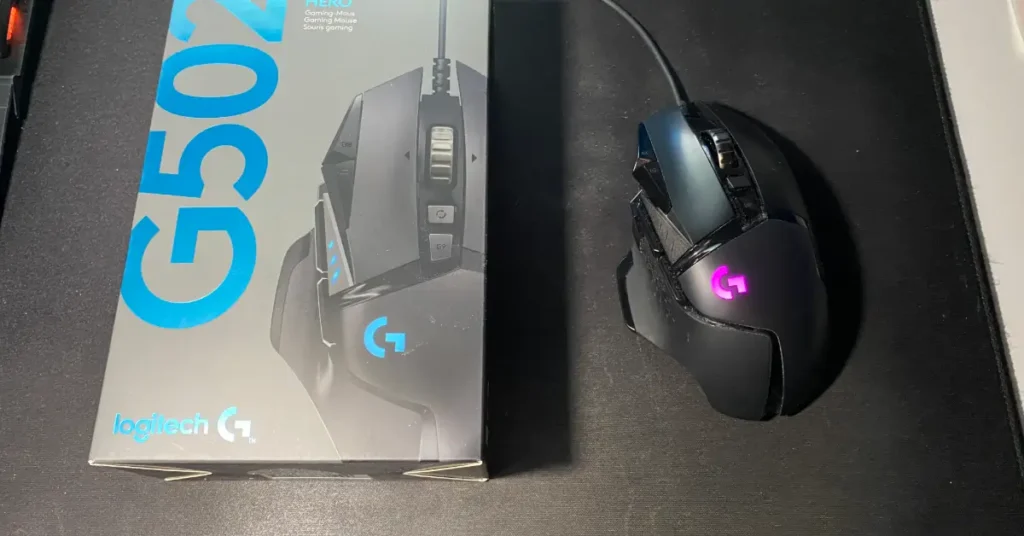
I have been using almost the same Logitech mouse for years for my gaming equipment. It has always been a G-series mouse. The first one was the G5 (First Edition). Then the successor model, the G500, and now the G502.
I am very happy with these models, especially as a right-hander. The mouse is not only very comfortable for longer gaming sessions but also for working on the PC.
FAQ
What are the key features to consider when choosing a gaming mouse?
Key features to consider include DPI sensitivity, programmable buttons, ergonomic design, and customizable RGB lighting.
What are the top gaming mouse brands?
Popular gaming mouse brands include Logitech, Razer, SteelSeries, Corsair, and ASUS.
Which gaming mouse is best for competitive gaming?
Gaming mice like the Logitech G Pro, Razer DeathAdder Elite, and SteelSeries Rival 600 are highly recommended for competitive gaming due to their precise sensors and customizable features.
If you liked this post about the best gaming mouse don’t forget to follow us on Pinterest so you don’t miss any more video games news!







